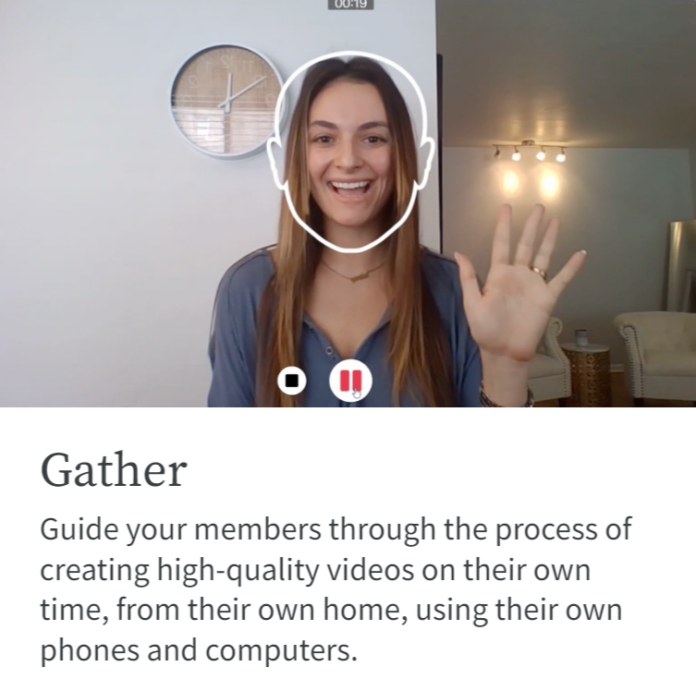Gather Voices is an affordable software solution for nonprofits that makes it easy to collect videos from donors, beneficiaries, staff, volunteers and experts. The software then enables non-video-experts to manage, edit and share the content.
By lifting up the voices of constituents, nonprofits are able to increase their online engagement, add more donors and retain existing ones. In a world where people don’t trust marketing content, having the voices of real people telling their authentic stories is a secret weapon to nonprofit success.
The Gather Voices software is available in multiple configurations, depending on the needs of the organization. * A new, low cost subscription has recently been made available to US 501(c)3 organizations. In every configuration, the technology has three parts: Gather, Build and Share. You can try it in a few seconds to see how powerful and easy it is to create a video!
GATHER
Gather is the part of the software that enables organizations to collect videos from far flung constituents. To collect videos, nonprofits create a “video request” which encapsulates what an organization wants their constituents to make a video about. The video request creation is a simple form that includes talking points, time limits, video coaching, and the legal release language.
There is also an option to turn on Teleprompter mode, which enables the admin to create a script to be read by the video creator when they are recording.
The video request can contain an intro video, which tells the subject what you want them to make a video about and signals to them that making video is simple, something they can also do.
This request is then sent to the constituent through a link, an animated GIF, a QR code, or an experience embedded into an existing workflow (such as on a donation thank-you page). When the subject clicks to record, the software walks that person through recording the video the nonprofit wants, on their own device. The video is then automatically delivered back to the organization on their own cloud-based dashboard.
Here’s an example request where you can make a video now and see how it works for your Nonprofit constituents:
BUILD
Once the video comes back into the Gather Voices platform, the admin gets an email that they received a new video. The admin from the nonprofit is given simple-to-use tools to manage and polish the videos. These tools were created for people who do not use professional video editing software, the people who run programs, launch marketing campaigns, manage fundraising and social media, or organize events.
In the Gather Voices editor, the admin can choose to crop the video into different aspect ratios for different video platforms. For example, 9×16 for TikTok or 4X5 for Instagram.
The editor enables the admin to add descriptive text to individual video segments, also called Lower Thirds, with a simple type and see system.
In the editor, an admin can simply drag and drop videos into a timeline to create a montage. Each video element in the timeline can be trimmed and the admin has a choice of what kind of transitions to use.
For a series of videos where the organization wants them to be consistently branded, auto-branding can be set up for those that have a more advanced subscription level.
The simple point-and-click tools to edit and manage videos in Gather Voices include:
- Automatic captioning in 30 languages
- Adding organizational branding
- Trimming videos and creating montages
- Using advanced AI to fix sound issues
- Replacing the background of videos
- Creating galleries of videos to be shared together
SHARE
Once the videos are polished, they can be embedded onto a website, pushed to any social media channel, or used in an email.
The Gather Voices platform includes one-click publishing to the following sites:
- YouTube
- TikTok
In addition, videos can be shared among team members.
Every video is immediately given a set of sharing assets that include:
- A short link that goes directly to the individual video’s page
- An animated thumbnail GIF that links directly to the video
- A static image with a play button that links to the video
- A QR code that links to the video
- An embed code that enables videos to be embedded on a web page
Gather Voices Video Kiosk
Certain subscription levels of Gather Voices include access to the Gather Voices Video Kiosk, an in-person video collection solution add-on to the remote video capture available with Gather Voices.
The kiosk is an easy-to-assemble light-ring, iPad and microphone that runs the Gather Voices iOS software. Using this kiosk, organizations are able to collect 30-50 useful videos at a one-day event.
The Video Kiosk is so much more than just video capturing hardware. The Gather Voices software automates the video production process so you can do more with less. With Gather Voices, it’s easy to:
- Automatically add your logo, brand colors, and captions to incoming videos
- Secure digital rights during the video upload process
- Publish high-quality video content in near real-time
Conclusion
The Gather Voices video platform is an easy-to-use system for adding video to nonprofit communications. With a variety of subscription levels, including accessible low-cost subscriptions for smaller organizations, Gather Voices now brings the tools that organizations such as St. Jude’s Children’s Research Hospital and the Alzheimer’s Association to smaller nonprofits.