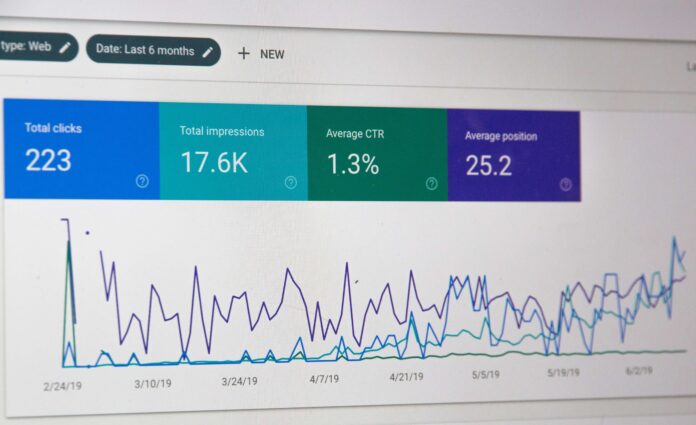We’ve talked about the essential pages your nonprofit website should have. We’ve talked about how email marketing for nonprofits is one of the most effective ways to increase donations.
And while it’s important to set these tools up, there’s one thing we need to look at: how do we know if these tools are working?
Let us introduce you to your new best friend! Google Analytics for nonprofits.
Don’t get up and leave just yet! We know the idea of tracking data analytics for nonprofits sounds overwhelming.
But that’s why we’re here to give you your first lesson on Google Analytics for Nonprofits. In our quick 101 course, we’ll walk you through the basics of how to navigate this beast of a tool.
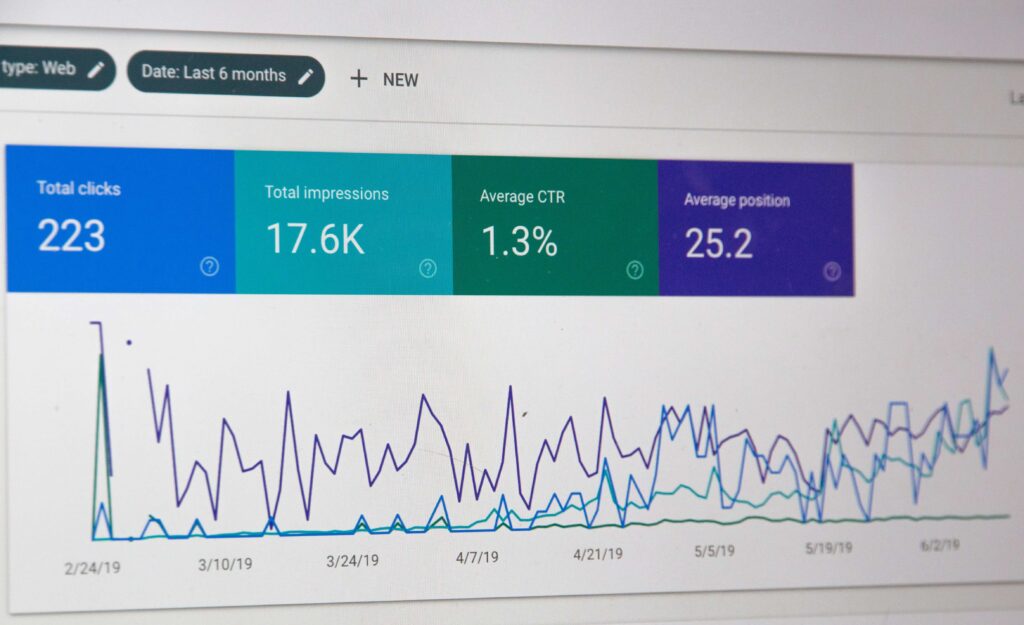
What is Google Analytics for Nonprofits?
First up on the syllabus! What is Google Analytics for nonprofits? Great question, and we’re so glad you asked.
Google Analytics for nonprofits is a free resource for organizations to monitor their data analytics.
That’s a fancy way of saying, “let’s check out how all of our marketing efforts are paying off.”
It gives you data and information on how your supporters interact and journey through your nonprofit website. And it’ll track just about everything you can think of.
If you want to know how many of your supporters get to your online donation pages from your nonprofit email fundraising campaigns? It can do that! Curious to know how many supporters waltz onto your website from your nonprofit social media accounts? Google Analytics will tell you.
But it doesn’t stop there! It can monitor how long supporters stay on each individual website page. It can show you where they eventually drop off (aka, where they decide to click off your website completely), and it can show you how they journey through your entire website as a whole.
So if your goal is monitoring how your supporters interact with your nonprofit website, Google Analytics is the answer.
Did we mention it’s totally free? << Oh yeah. It totally is.
Why Should You Track Data Analytics for Nonprofits?
That sounds great and all, but why should you be interested in tracking your data analytics for your nonprofit?
Another great question!
Here are just a couple of the major reasons why tracking data analytics for nonprofits is so important:
Snag All the Data!
Like we said, using Google Analytics for nonprofits means you can collect all kinds of data when it comes to how people use your website. And the more informed you are about how your supporters interact with your website and your marketing channels, the better decisions you can make.
Instead of always second-guessing your efforts and sinking time into something you think works, now you can know for sure!
Get the Biggest Bang for Your Buck
When you know what works for your supporters and your nonprofit, then you can start reaping those benefits! With more information on what works and what doesn’t, you can focus your time, energy, and money on the things that do work.
Do a lot of your website supporters come from Instagram and your nonprofit email list? Then stop worrying about posting on TikTok or Twitter! Instead, focus more energy and effort on the channels that do work.
Know Where You Can Improve Your Nonprofit Website
With Google Analytics for nonprofits, you can pull reports on supporters’ behavior on your nonprofit website.
You can see what page they clicked on after your home page. You can see how long they stayed on each individual page. And you can see where they decided to drop off your site completely.
That information is super helpful in improving your nonprofit website! If you know people drop off on your “Our Story” page, double-check that one. Are there any improvements you can make based on nonprofit website design best practices?
Terminology to Know for Google Analytics for Nonprofits
When you first make your Google Analytics for nonprofits account, you might feel overwhelmed or intimidated by the dashboard.
There are quite a few tabs. And each of them has terminology that you might not be sure of yet.
That’s okay! We know Google Analytics is a powerhouse tool. But we’re here to break down some of the major terminologies you should know about nonprofit analytics.
| Term | Definition |
| Bounce Rate | Your bounce rate is when someone lands on your website and then leaves, or “bounces.” A high bounce rate tells you your nonprofit website isn’t converting as many people as you might like it to. Whether it’s because it’s not engaging enough, it’s not what they’re looking for, or there’s a technical problem, it’s something worth looking into. |
| Interaction | Interactions refer to any time a supporter interacts with your website. That includes pageviews, eCommerce transactions, or events. |
| Conversions | A conversion is when someone lands on your site and takes some kind of action that you deemed valuable through Goals. So if you think having someone click on your online donation page is valuable, whenever someone does click on the page, Google Analytics tracks it as a conversion. |
| Medium | A medium is the general category of a source of your traffic. That might be organic search, direct, or web referral. |
| Session | If someone lands on your site and performs multiple interactions, they’re grouped together in what’s known as a session. |
| Session Duration | Your session duration is how long the session lasted. Google Analytics for nonprofits ends a session after 30 minutes of inactivity by default. |
| Source | This is where your website traffic comes from. It could be from a search engine like Google, a social media account like Facebook or even your nonprofit email list. |
| User | Google Analytics for nonprofits tracks cookies when someone lands on your nonprofit website. (That’s why it’s essential to have a privacy policy on your website!) So Google knows when multiple sessions are from one person. And that’s what’s known as a user! |
How to Get the Most out of Your Google Analytics for Nonprofits Account
Because data analytics for nonprofits is such a large concept, it’s easy to fall too far down the rabbit hole and spend all of your time tracking your data.
Or, even worse! It might be so intimidating that you don’t know where to start with your nonprofit analytics.
The analysis paralysis is real, which is why we’ve come up with 5 ways to get the most out of your Google Analytics for nonprofits account.
Set Your Goals
Before you do anything else, be sure to set your goals! Your nonprofit website goals may be different from another one. So think about what matters to your organization.
What do you need? Is it more nonprofit email newsletter subscribers? If so, track that data in Google Analytics. What about more conversions on your online donation pages? Make that a key performance indicator!
Then, monitor how your nonprofit website performs within the lens of those goals. Once you have enough data, you can analyze where you need to improve!
Figure Out Where You Get the Most of Your Supporters From
As we mentioned earlier, knowing where your nonprofit supporters come from is crucial for you to get the most bang for your buck!
So pull nonprofit analytics reports on your sources (remember our terminology from up above!). And determine where most of your supporters are coming from. Then focus more of your time and energy on those channels, rather than taking too much time on channels that don’t work for you.
If you know most of your supporters are coming from Facebook social media ads, then check your ads! How can you optimize and improve those?
Watch How Your Supporters Engage with Your Nonprofit Website
Each user who lands on your site goes through their own journey through it. One user may land on your site, realize that it’s not what they’re looking for, and bounce right off.
But others? They might have a longer journey. They land on your nonprofit home page, move to your “Our Story” page, and then go directly to your online donation page to make a donation.
And you can see all of that through your Google Analytics for nonprofits account. You can see which page they clicked on next. You can view how much time they spent on each page. And then you can see what actions they took.
That’s all crucial information to help you optimize your website even more!
Connect Your Google Ad Grants to Google Analytics
Don’t forget this! Your Google Ad Grants account can connect directly to your Google Analytics account.
You can monitor how well your Google Ad Grants are doing for your nonprofit organization! And if you want to know more about how Google Ad Grants can help your nonprofit with $10,000 per month in free ads? We’ve got you covered!
Our sister site, CharityHowTo, has a free nonprofit training to help you get started with your Google Ad Grants so you can connect them to your Google Analytics for nonprofits!